Zonar Integration: Zonar Software Setup
Label Your Inputs
The first thing you should do is label your inputs. This will make everything else much easier.
We recommend that you label them something actionable and clear (e.g. POSSIBLE CHILD ONBOARD, TAMPER WARNING, CHILD CHECK ACTIVATED).
Example of Input Setup
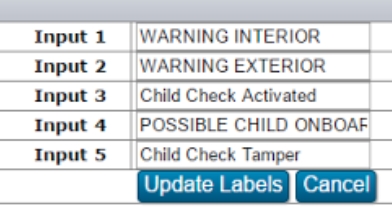
Setup ZAlerts
Once you have your labels setup you may want to setup Z Alerts. Z Alerts are those text or email alerts that you receive from Zonar when some event happens (e.g. speeding, hard braking, excess idle).
Once you're all set, here's what it looks like:
Example of ZAlert Text Message
Tip: We also suggest augmenting your emails with email rules. We've put together an example of an email rule here.
