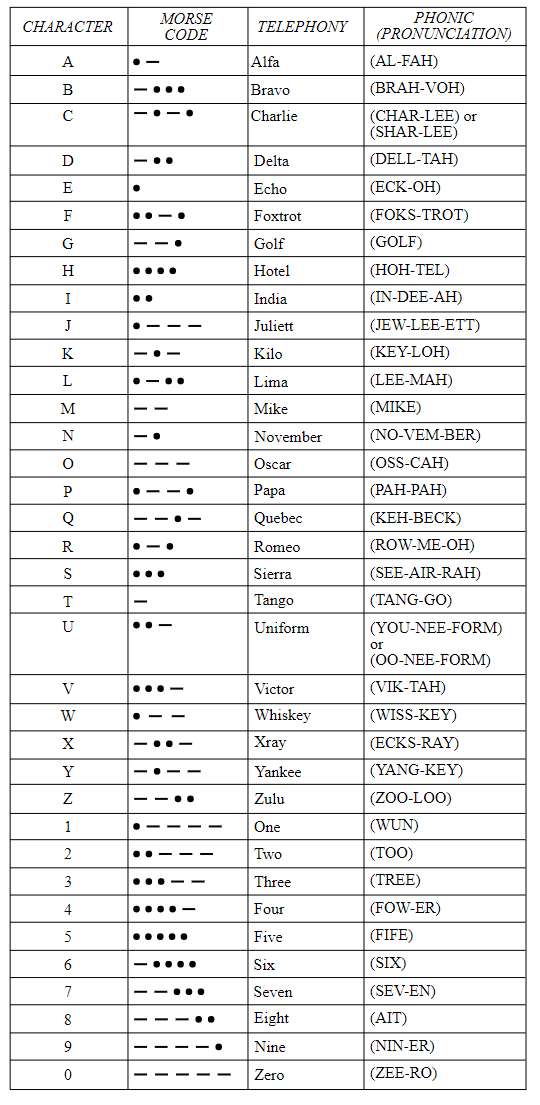EP2plus Diagnostic Mode
EP2plus Diagnostic Mode (Code version 2.3.02 and later)
Overview:
Diagnostic Mode is available in our EP2plus and CM-3 series products. This feature allows a technician to determine which program is loaded into the unit and to troubleshoot the modules inputs.
Diagnostic mode will stay active for four minutes after each activation and can be activated at any time, however, it is recommended that you enter diagnostic mode with the system deactivated and the key in the ignition off position.
Entering Diagnostic Mode:
- Starting with the system deactivated and the key in the ‘OFF’ position, cycle the key 'ON' and 'OFF' 3 times quickly (you should cycle the key on and off 3 times within 6-8 seconds.
- After the sequence is done, after approximately 3 seconds the unit starts to play tune indicating entering diagnostic mode. The beep tune is based on Internation Morse Codes that describes at the end of this article.
- If you do not have a speaker, the unit identifies the program with this series of tones. Please call CCM so that a CCMS technician can help to determine what program is loaded.
- The speaker will say "Diagnostic Mode"
- This indicates that the system has successfully entered Diagnostic Mode
- Then unit plays audio messages with the 3 letters software type name in words (Based on NATO phonetic alphabet), along with the Basecode version.
- For example, if it played Tango, Echo, Quebec, it refers to TEQ software name.
- The unit will stay in diagnostic mode for approximately 4 minutes
- The speaker will announce each input change of state.
Testing the System Setup & Wire Connections
Yellow Wire (Ignition)
(6-PH Wire #3)
- Turn the ignition to the 'ON' position. The System will emit an ignition on tone and the speaker will say, "ignition 'ON'" Turn ignition off the speaker will say "ignition 'OFF'"
Brown Wire (Activation)
(6-PH Wire #5)
- Turn on the source for activation. The speaker will say "Activation input on" Turn activation source off the speaker will say "Activation input OFF"
Grey Wire (brake)
(5-PH Wire #5)
- Once the brake pedal is pushed and brake lights are activated, the speaker will say "brake 'ON'" release the brake pedal the speaker will say "Brake 'OFF'"
Orange Wire (Parking Brake) - if your system has Parking brake monitor selected
(5-PH Wire #1)
- Once the parking brake is engaged, the speaker will say "Parking Brake applied" release the parking brake, the speaker will say "Parking Brake released"
Blue Wire (Deactivation)
(6-PH Wire #5)
- Press the Deactivation Button (RVT) for 2 seconds. The system will say "deactivation pulse received"
If using the rear door buzzers wire as a common wire, a ground on the blue wire indicates that the rear door is open.
- Open rear doors system will say 'Rear doors open', close rear doors, system will say 'rear doors closed'
Motion Sensor
(Grey motion sensor harness)
- Trigger motion sensor (blue light on) system will say 'Motion Sensor Triggered', cover motion sensor for approximately 5 seconds (blue light off), system will say 'Motion sensor Idle'
White/Blue Wires (Door Monitor)
Dependent on your installation this may be connected to front door only or multiple doors - (see your installer)
(Purple 3-PH Wire #2)
- Open connected Door, System will say 'Door Open', close all connected doors system will say 'Door closed'
White/Orange Wire (Accessory)
(Purple 3-PH Wire #1)
- Turn the ignition to the 'ACC' position. The speaker will say, "Accessory 'ON'" Turn ignition off the speaker will say "Accessory 'OFF'"
List of diagnostic mode audio messages
- Ignition ON
- Ignition OFF
- Rear door opened
- Rear door closed
- Activation input ON
- Activation Input OFF
- Brake ON
- Brake OFF
- Door opened
- Door closed
- Accessory ON
- Accessory OFF
- Motion sensor triggered
- Motion sensor idled
- Parking brake applied
- Parking brake released
- Auxilary (1-4) ON
- Auxilary (1-4) OFF
- RVT pulse has been received
- Programming complete
- Beacon message received