Adding Tokens to the Universal Programmer
Introduction
Tokens relate to the number of times the Universal Programmer can flash a module with a given program. Once tokens are used, they cannot be used again. However, that is not the same for the Universal Programmer (UP). The UP can be used countless times, simply by adding additional software tokens. Additional tokens can be ordered through CCM and digitally delivered via email.
If you have not contacted CCM to request more tokens, please visit the “How to Request More Tokens” article.
How do I know if I have run out of Tokens?
The Universal Programmer will display the following message on the screen:
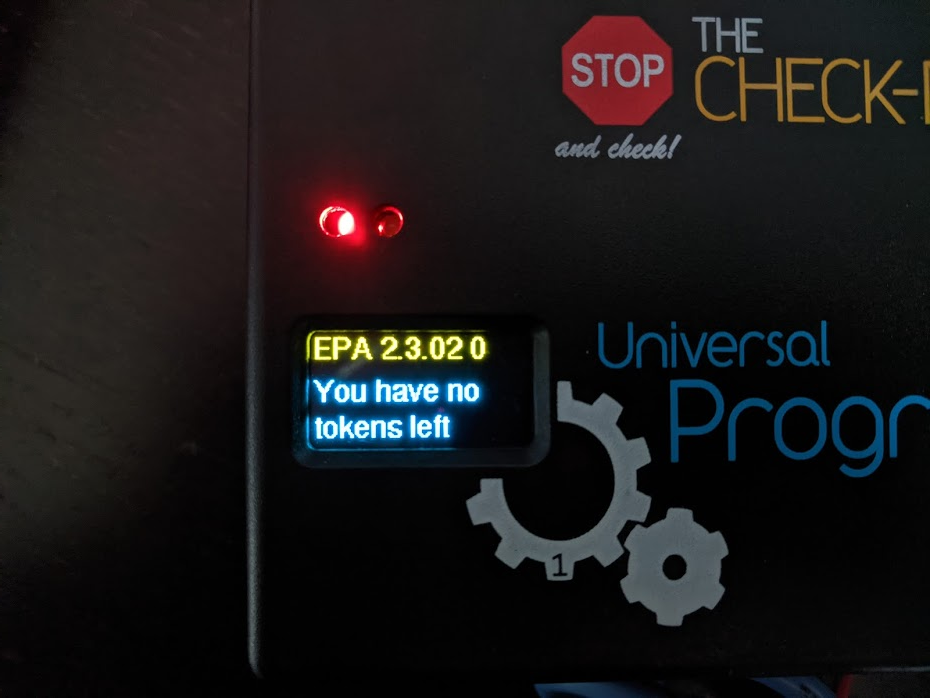
Adding Tokens to the Universal Programmer
ADDING TOKENS of the same program (ex. EPA to EPA) to the Universal Programmer will not delete previous tokens.
- Download the file received from Child Check-Mate.
- Unzip the folder.
- Make sure the Universal Programmer is off.
- Remove the SD Card and plug it to the PC (same PC you unzipped the folder on).
- Copy all files inside the unzipped folder and paste them in the root of the SD card [2020-05-01_14h03_24.gif]
- Click "Replace the files in the destination" if the following message appears:

- Remove the SD card from the PC and insert it in the Universal Programmer.
- Turn ON the Universal Programmer with the red USB.
- Let the unit boot-up as the Universal Programmer might need a software upgrade.
- The screen should reflect the tokens new quantity.
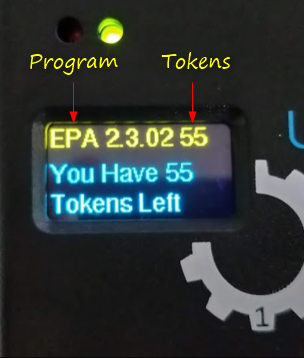
For a printable version of this document, please visit www.childcheckmate.com/tokens-uniprogprint
